注意
前往結尾以下載完整的範例程式碼。
串連具有不同屬性的文字物件#
此範例將數個具有不同屬性(例如顏色或字型)的 Text 物件串在一起,將每個物件置於另一個物件之後。第一個 Text 是直接使用 text 建立的;所有後續的文字都是使用 annotate 建立的,這允許將 Text 的左下角放置在先前文字的右下角 (xy=(1, 0)) (xycoords=text)。
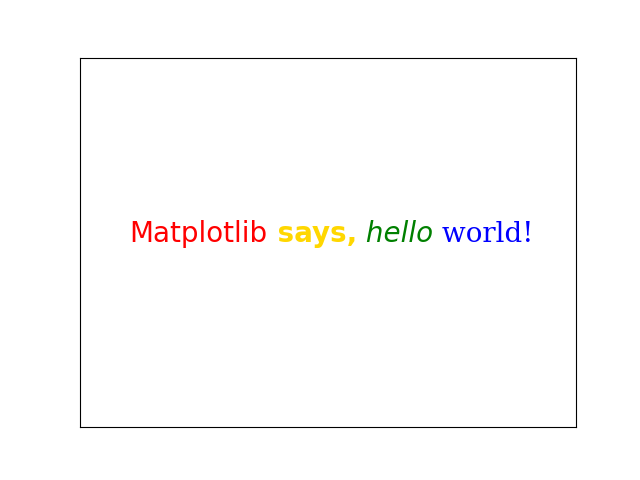
import matplotlib.pyplot as plt
plt.rcParams["font.size"] = 20
ax = plt.figure().add_subplot(xticks=[], yticks=[])
# The first word, created with text().
text = ax.text(.1, .5, "Matplotlib", color="red")
# Subsequent words, positioned with annotate(), relative to the preceding one.
text = ax.annotate(
" says,", xycoords=text, xy=(1, 0), verticalalignment="bottom",
color="gold", weight="bold") # custom properties
text = ax.annotate(
" hello", xycoords=text, xy=(1, 0), verticalalignment="bottom",
color="green", style="italic") # custom properties
text = ax.annotate(
" world!", xycoords=text, xy=(1, 0), verticalalignment="bottom",
color="blue", family="serif") # custom properties
plt.show()