注意
前往結尾下載完整的範例程式碼。
BboxImage 示範#
BboxImage 可以用來根據邊界框定位影像。此示範展示如何在 text.Text 的邊界框內顯示影像,以及如何手動建立影像的邊界框。
import matplotlib.pyplot as plt
import numpy as np
from matplotlib.image import BboxImage
from matplotlib.transforms import Bbox, TransformedBbox
fig, (ax1, ax2) = plt.subplots(ncols=2)
# ----------------------------
# Create a BboxImage with Text
# ----------------------------
txt = ax1.text(0.5, 0.5, "test", size=30, ha="center", color="w")
ax1.add_artist(
BboxImage(txt.get_window_extent, data=np.arange(256).reshape((1, -1))))
# ------------------------------------
# Create a BboxImage for each colormap
# ------------------------------------
# List of all colormaps; skip reversed colormaps.
cmap_names = sorted(m for m in plt.colormaps if not m.endswith("_r"))
ncol = 2
nrow = len(cmap_names) // ncol + 1
xpad_fraction = 0.3
dx = 1 / (ncol + xpad_fraction * (ncol - 1))
ypad_fraction = 0.3
dy = 1 / (nrow + ypad_fraction * (nrow - 1))
for i, cmap_name in enumerate(cmap_names):
ix, iy = divmod(i, nrow)
bbox0 = Bbox.from_bounds(ix*dx*(1+xpad_fraction),
1 - iy*dy*(1+ypad_fraction) - dy,
dx, dy)
bbox = TransformedBbox(bbox0, ax2.transAxes)
ax2.add_artist(
BboxImage(bbox, cmap=cmap_name, data=np.arange(256).reshape((1, -1))))
plt.show()
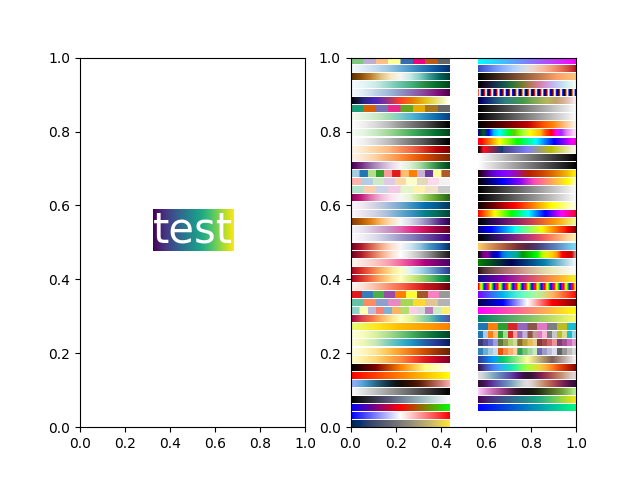
參考資料
此範例中顯示了以下函數、方法、類別和模組的使用方式
腳本的總執行時間:(0 分鐘 1.359 秒)